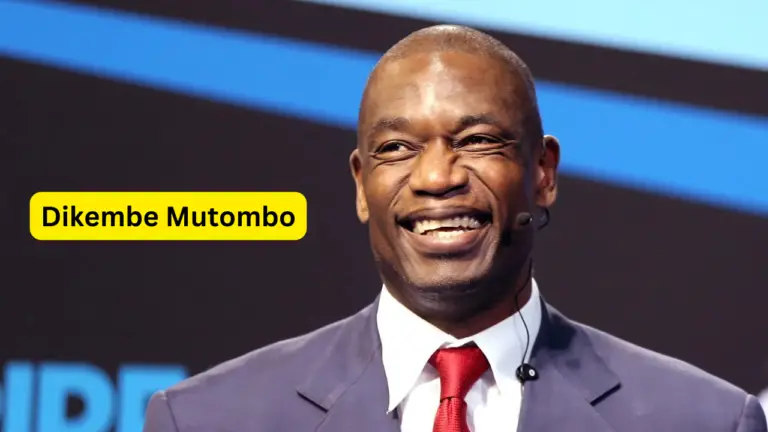/dev_bdvd/ps3_game/usrdir/streams.psarc
The /dev_bdvd/ps3_game/usrdir/streams.psarc file is a critical component within the PlayStation 3 (PS3) game directory, specifically for those who are involved in emulating PS3 games using emulators like RPCS3. For those diving into the world of PS3 emulation, understanding the structure and purpose of this file is essential. This article provides an in-depth look at the streams.psarc file, its role in PS3 games, and how to manage it effectively during the emulation process. /dev_bdvd/ps3_game/usrdir/streams.psarc
What is the /dev_bdvd/ps3_game/usrdir/streams.psarc File?
The streams.psarc file is a compressed archive file commonly found within the /dev_bdvd/ps3_game/usrdir/ directory of a PS3 game. PSARC stands for PlayStation Archive, and these files are used to store various game assets, including audio, video, and other essential data required for the game to function properly. When playing or emulating PS3 games, the PSARC files are decompressed in real-time to allow the game to access the necessary assets.
Importance of the PSARC File in PS3 Games
PSARC files are crucial because they contain large amounts of game data in a compressed format, which reduces the overall size of the game on the disc or storage. This compression allows developers to include high-quality audio, video, and other assets without taking up excessive space. For emulation, ensuring that these files are properly managed and decompressed is vital for the smooth operation of the game.
Challenges with Emulating the streams.psarc File
When emulating PS3 games on platforms like RPCS3, users may encounter challenges related to the streams.psarc file. One common issue is the emulator’s ability to properly read and decompress this file during gameplay, which can result in errors or crashes if not handled correctly. For example, some users have reported issues with the RPCS3 emulator where the game fails to load or experiences significant performance drops due to problems with the streams.psarc file.
Dealing with streams.psarc Issues in RPCS3
To address issues with the streams.psarc file in RPCS3, users can try several troubleshooting steps:
- Verify the Integrity of the PSARC File: Ensure that the streams.psarc file is not corrupted. Corruption can occur during the dumping process or due to incomplete downloads. Users can re-dump the file from their original PS3 game disc to ensure it is intact.
- Update RPCS3 to the Latest Version: Emulators like RPCS3 are continually updated to improve compatibility and performance. Updating to the latest version of RPCS3 may resolve issues related to PSARC file handling.
- Adjust Emulator Settings: Sometimes, adjusting certain settings within RPCS3 can help improve the emulator’s ability to read and decompress the streams.psarc file. Tweaking the file system settings or enabling specific options related to data streaming may yield better results.
- Extract the PSARC File: In some cases, users may choose to manually extract the contents of the streams.psarc file using third-party tools. This allows the game to access the assets without needing to decompress the file in real-time, potentially improving performance.
How to Extract and Manage PSARC Files
For those looking to extract the contents of the streams.psarc file, several tools are available that can handle PSARC files. These tools allow users to decompress the archive and access the individual assets contained within it. Extracting the file can be useful for modding purposes, troubleshooting, or simply exploring the game’s assets.
Popular Tools for Extracting PSARC Files
- PSARC Extractor: A dedicated tool for extracting PSARC files, allowing users to access the individual files stored within the archive.
- RPCS3’s Built-in Tools: RPCS3 itself offers some capabilities for managing PSARC files. Users can explore the emulator’s settings and tools to find options related to file extraction and management.
- Other Third-Party Tools: Various third-party tools and scripts are available online that can handle PSARC file extraction. These tools are often community-developed and can be found on forums or GitHub repositories.
Community Support and Resources
Given the complexity of PS3 emulation, particularly when dealing with files like /dev_bdvd/ps3_game/usrdir/streams.psarc, community support is invaluable. Forums, GitHub repositories, and emulator communities like those surrounding RPCS3 are excellent resources for troubleshooting and gaining insights from other users who have encountered similar issues.
Seeking Help on GitHub
GitHub is a particularly useful platform for finding solutions to specific problems related to PSARC files in RPCS3. Users can search for issues, contribute to ongoing discussions, or even report new problems if they encounter bugs related to the streams.psarc file.
Conclusion
The /dev_bdvd/ps3_game/usrdir/streams.psarc file is a vital component in the world of PS3 emulation, containing essential game assets that need to be properly managed for a smooth gaming experience. Understanding how to handle and troubleshoot issues related to this file in RPCS3 is crucial for any serious emulator user. By staying informed, utilizing the right tools, and engaging with the community, users can overcome challenges and enjoy their favorite PS3 games without interruption.