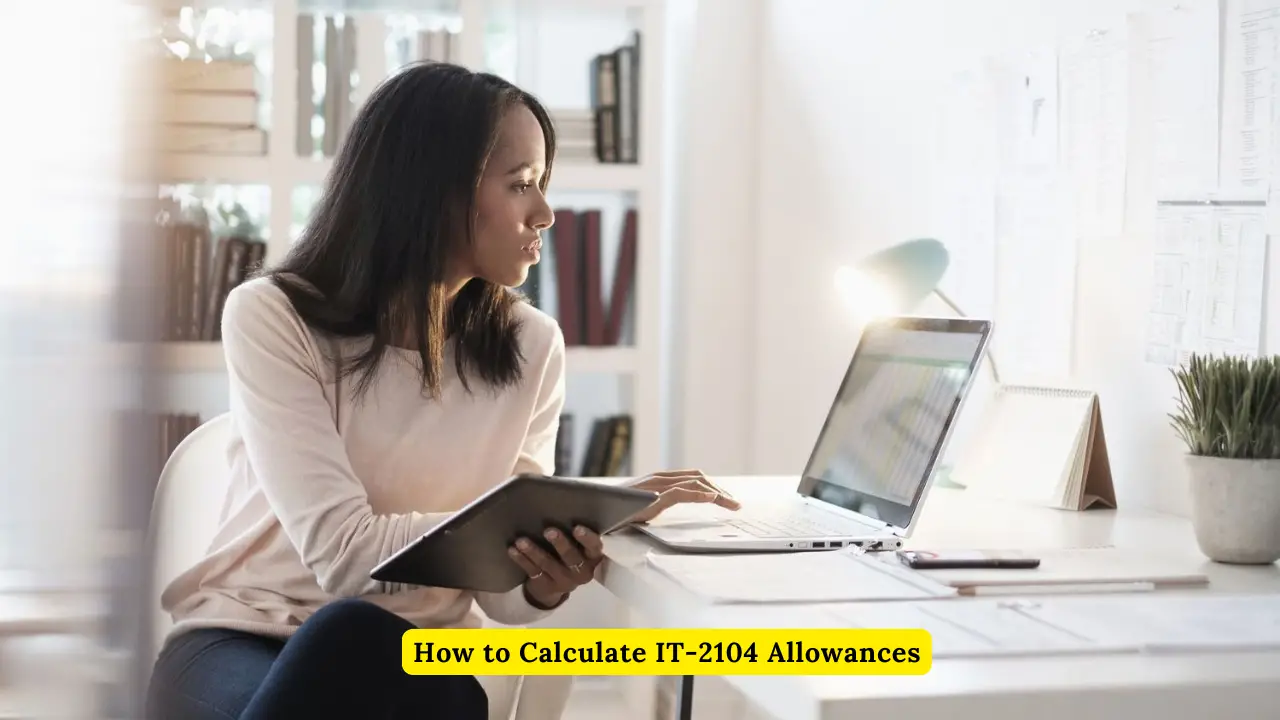Navigating the complexities of tax forms can be daunting, especially when it comes to understanding how to calculate your allowances on the IT-2104 form. Whether you’re a seasoned taxpayer or new to the process, ensuring that you accurately calculate your allowances is crucial for optimizing your paycheck and avoiding underpayment or overpayment of taxes. This guide will provide you with a detailed, step-by-step approach to calculating your IT-2104 allowances, with the aim of making the process as clear and straightforward as possible. How to Calculate IT-2104 Allowances
What is the IT-2104 Form?
The IT-2104 form is the New York State Employee’s Withholding Allowance Certificate. It determines the amount of state income tax withheld from your paycheck based on the number of allowances you claim. By correctly calculating your allowances, you can ensure that the right amount of tax is withheld, helping you avoid a large tax bill or a significant refund when you file your state tax return.
Why Accurate Calculation Matters
Accurately calculating your IT-2104 allowances is essential because it directly impacts your take-home pay. If you claim too many allowances, you might underpay your taxes throughout the year, leading to a large tax bill come tax season. On the other hand, if you claim too few allowances, you might overpay, which means you’re essentially giving the government an interest-free loan until you receive your refund.
Step-by-Step Guide to Calculating IT-2104 Allowances
1. Gather Necessary Information
Before you begin calculating your allowances, gather all relevant information, including:
- Your expected annual income
- Your filing status (single, married, head of household)
- Number of dependents
- Any additional income or deductions
Having this information on hand will make the calculation process smoother and more accurate.
2. The Allowance Structure
The IT-2104 form provides a worksheet to help you determine the number of allowances you should claim. Each allowance reduces the amount of your income that is subject to withholding, meaning the more allowances you claim, the less tax is withheld from your paycheck.
- Personal Allowances: You can claim allowances for yourself, your spouse (if filing jointly), and your dependents.
- Income Adjustments: If you expect to have significant itemized deductions, such as mortgage interest or charitable contributions, you may be able to claim additional allowances.
- Tax Credits: Certain tax credits, such as the child tax credit or earned income credit, may also affect the number of allowances you should claim.
3. Use the IT-2104 Worksheet
The worksheet included with the IT-2104 form is your primary tool for calculating allowances. Follow these steps:
- Line A: Claim 1 allowance for yourself if you are single and have only one job, or if you are married and only one spouse works.
- Line B: Claim 1 allowance if you are single and have more than one job, or if you are married and both spouses work.
- Line C: Claim 1 allowance if you expect to file as head of household.
- Line D: Claim 1 allowance for each dependent you will claim on your tax return.
Continue through the worksheet, following the instructions provided. Each line will guide you in determining additional allowances based on your specific tax situation.
4. Consider Additional Adjustments
If your tax situation is more complex, you may need to make additional adjustments. For example:
- Itemized Deductions: If you plan to itemize deductions on your state tax return, use the Deductions and Adjustments Worksheet included with the IT-2104 form to calculate additional allowances.
- Multiple Jobs: If you or your spouse have multiple jobs, consider the impact on your total income and tax liability. You may need to adjust your allowances to account for the combined income.
- Nonwage Income: If you have significant nonwage income, such as interest, dividends, or capital gains, you may want to reduce your allowances to increase withholding and avoid underpayment.
5. Review and Finalize
Once you’ve completed the worksheet, review your calculations carefully. Ensure that all the information you’ve entered is accurate and reflects your current financial situation. If you’re unsure about any part of the calculation, it may be helpful to consult with a tax professional.
6. Submit the IT-2104 Form
After calculating your allowances, fill out the IT-2104 form with the appropriate number of allowances and submit it to your employer. Your employer will use this information to determine the amount of state tax to withhold from your paycheck.
Common Mistakes to Avoid
When calculating your IT-2104 allowances, be aware of common mistakes that can lead to inaccurate withholding:
- Claiming Too Many Allowances: Overestimating your allowances can result in underpayment of taxes and a large bill at tax time.
- Ignoring Additional Income: Failing to account for nonwage income can lead to underwithholding.
- Not Updating Allowances: Life changes, such as marriage, the birth of a child, or a new job, can impact your tax situation. Be sure to update your IT-2104 allowances accordingly.
Conclusion
Calculating your IT-2104 allowances is a critical step in managing your tax liability and ensuring that the right amount of state tax is withheld from your paycheck. By following the steps outlined in this guide and carefully reviewing your calculations, you can confidently submit your IT-2104 form and avoid any surprises at tax time.