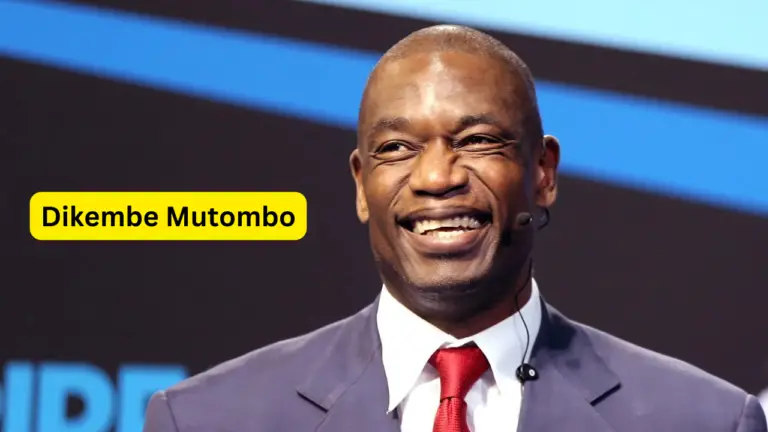Understanding Phishing Letters How to Protect Yourself from Email Scams
In today’s digital world, phishing has become one of the most common and dangerous types of cybercrime. Phishing letters, or phishing emails, are deceptive messages that cybercriminals use to steal sensitive information, such as passwords, credit card numbers, and other personal data. According to experts, phishing attacks have grown more sophisticated over time, making them harder to detect and more successful in fooling even the most cautious users.
This article will dive deep into the world of phishing letters, explain how they work, and provide you with practical tips on how to recognize and protect yourself from these malicious schemes.Understanding Phishing Letters How to Protect Yourself from Email Scams
What is a Phishing Letter?
A phishing letter is a fraudulent email designed to trick the recipient into revealing personal or financial information. These emails often appear to come from legitimate organizations, such as banks, online services, or even your employer. The goal is to deceive you into clicking on a link, downloading an attachment, or providing confidential information that the attacker can then use for malicious purposes.
Phishing letters are a subset of a broader category known as phishing, which encompasses various methods of fraud, including text messages (smishing), phone calls (vishing), and even social media scams.
How Phishing Letters Work
Phishing letters typically follow a predictable pattern, but the methods used by cybercriminals are constantly evolving. Here’s how a typical phishing attack unfolds:
1. The Bait
The attacker sends an email that appears to be from a trusted source, such as your bank or a popular online service. The email often includes a message that creates a sense of urgency or fear, such as “Your account has been compromised” or “Please verify your information to avoid suspension.”
2. The Hook
The email contains a link or attachment that the attacker wants you to click on. The link might direct you to a fake website that looks identical to the legitimate site it is mimicking, where you’re asked to enter sensitive information. The attachment might contain malware designed to infect your computer and steal your data.
3. The Catch
If you fall for the bait, the attacker gains access to your personal information. This information can be used for identity theft, financial fraud, or to gain unauthorized access to your accounts.
Common Types of Phishing Letters
While phishing letters can take many forms, some types are more prevalent than others. Here are a few of the most common types:
1. Deceptive Phishing
This is the most basic form of phishing, where the attacker tries to deceive you into providing personal information by pretending to be a legitimate entity. The email might claim that there’s a problem with your account and that you need to click a link to resolve it.
2. Spear Phishing
Unlike general phishing attacks, spear phishing targets a specific individual or organization. The attacker personalizes the email to make it more convincing, often using information gathered from social media or other public sources.
3. Whaling
Whaling is a form of spear phishing that targets high-profile individuals, such as CEOs or government officials. These attacks are highly sophisticated and often involve extensive research to ensure the email appears legitimate.
4. Clone Phishing
In clone phishing, the attacker creates an almost identical copy of a legitimate email that the victim has previously received. The only difference is that the malicious email contains a dangerous link or attachment.
5. Pharming
Pharming is a more advanced form of phishing where the attacker redirects you from a legitimate website to a fraudulent one without your knowledge. Even if you type in the correct web address, you may still be sent to a fake site designed to steal your information.
How to Recognize Phishing Letters
While phishing letters are becoming increasingly sophisticated, there are still some telltale signs that can help you recognize them:
1. Suspicious Email Addresses
Phishing emails often come from addresses that look similar to those of legitimate companies but contain slight variations. For example, an email from “customerservice@yourbankcom” might be spoofed as “customerservice@yourbànk.com.”
2. Generic Greetings
Legitimate companies often address you by name, while phishing emails may use generic greetings like “Dear Customer” or “Valued User.”
3. Spelling and Grammar Mistakes
Many phishing emails contain spelling or grammatical errors. While legitimate companies usually proofread their communications, cybercriminals might not take the same care.
4. Urgent or Threatening Language
Phishing emails often create a sense of urgency or fear, urging you to take immediate action. Be wary of emails that pressure you to act quickly, as this is a common tactic used to bypass your better judgment.
5. Suspicious Links and Attachments
Always hover over links in emails to see where they really lead before clicking. If the URL doesn’t match the legitimate website, it’s likely a phishing attempt. Be cautious with attachments as well, especially if you weren’t expecting them.
Protecting Yourself from Phishing Letters
Now that you know how to recognize phishing letters, here are some steps you can take to protect yourself:
1. Be Skeptical
Always be skeptical of unsolicited emails, especially those asking for personal or financial information. If you’re unsure about an email’s legitimacy, contact the company directly using a phone number or email address from their official website.
2. Verify the Source
Before clicking on any links or downloading attachments, verify the source of the email. Check the sender’s email address carefully and look for signs of phishing, such as spelling errors or suspicious URLs.
3. Use Security Software
Keep your computer and devices protected with up-to-date security software. Many security programs can detect and block phishing attempts before they reach your inbox.
4. Enable Two-Factor Authentication
Two-factor authentication (2FA) adds an extra layer of security to your accounts by requiring you to provide two forms of identification. Even if a cybercriminal obtains your password, they won’t be able to access your account without the second form of verification.
5. Educate Yourself
Stay informed about the latest phishing tactics and educate yourself on how to recognize them. Many organizations offer training and resources to help you stay safe online.
What to Do If You Receive a Phishing Letter
If you receive a phishing email, it’s essential to act quickly but carefully:
1. Do Not Respond
Never respond to phishing emails or provide any personal information.
2. Report the Email
Report the phishing email to your email provider, the company being impersonated, or a government body like the Federal Trade Commission (FTC).
3. Delete the Email
After reporting the phishing email, delete it from your inbox and your trash folder to prevent accidental clicks.
4. Monitor Your Accounts
Keep an eye on your bank accounts, credit cards, and other sensitive accounts for any unauthorized activity. If you suspect that your information has been compromised, contact your bank or credit card company immediately.
Conclusion
Phishing letters are a prevalent and dangerous form of cybercrime that can have severe consequences if you’re not careful. By understanding how these scams work and learning to recognize the warning signs, you can protect yourself and your personal information from being exploited. Stay vigilant, educate yourself, and always approach unsolicited emails with caution to avoid becoming a victim of phishing.